We’re trying to load more travel apps into our iPhones to help us stay sane during our European trip this summer. This includes public transportation apps and guides. Public transit options in foreign countries are usually the best ways to get around the cities and most of them are very efficient. It also gives one a sense of how residents function and move around in a city.
Living in Southern California where the car is king, we actually like and look forward to navigating and using public transits. The kids think of it as part of their adventure. It hasn’t always been easy figuring out the routes though. How intimidating is it to look at Tokyo’s public transport map below?
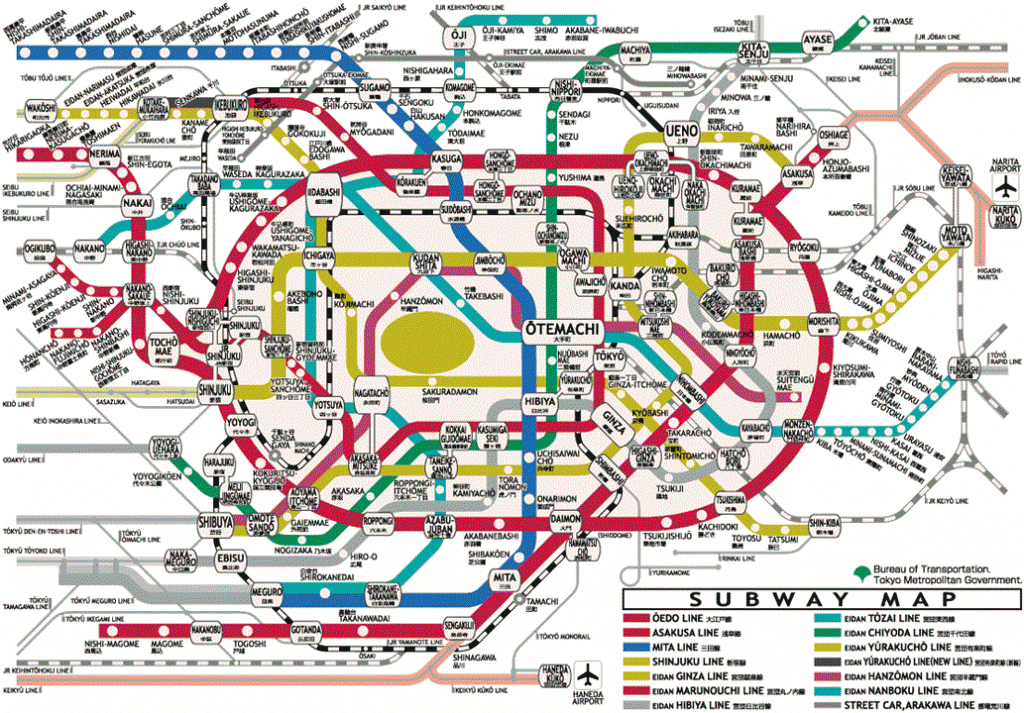
Before the smartphones came along, we used to figure out the nearest metro station from each attraction and map it online (if available) or by using the subway/train maps and plan our route. Nothing makes you stick out more than scrutinizing a folded out subway map in a crowded station. This also didn’t really tell us how long the rides were or if this was the most efficient route.
When traveling with kids in public transportation, it’s best to know your route, trip duration and transfer stations. It’s hard enough trying to fight the onslaught of commuters. Saving time, finding the most economical option and trying to minimize the walking are important factors to consider. We love technology for making life a bit easier for traveling parents. Now, we can answer the kids when they ask “When are we getting off?” or “How much longer to get to our stop?”
There are a few requirements for picking public transit apps for us. We prefer the FREE ones, of course. It ideally should be a self-contained app meaning no Internet connectivity is necessary. This is very important since wireless connection is not always available and we take our phone SIM cards out when traveling overseas.
There are quite a number of public transit apps for the smartphones nowadays. Here are three we really like or have used.
1. MetrO
Touted as the “ultimate public transport guide”, this valuable app now covers 400 cities worldwide. We used this along with another app local to Japan last summer and managed not to get lost. We didn’t even bother looking at that scary looking Tokyo transit map. It worked offline and gave us the number of stops and transfers between our originating station and destination. We love that it gave us the shortest route or the fewest transfer route. There were even corresponding color lines for the trains. It also indicated what the next station stop should be on our route ensuring we were going in the right direction.
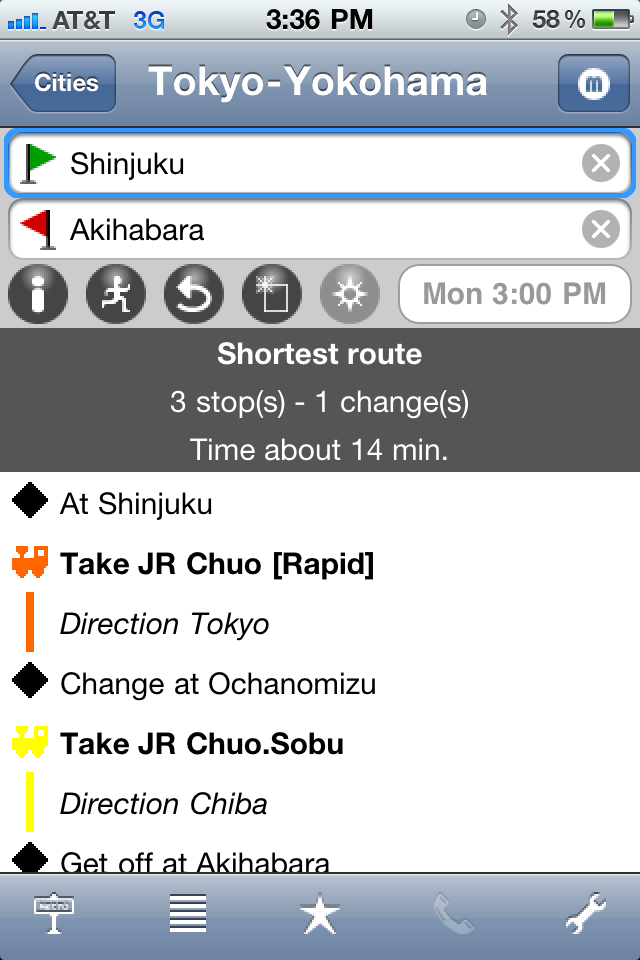
Just be sure to download the cities you need before the trip. You also have to determine and know the subway/train stops near your starting point and destination. Although, places of interest on the dropdowns are also available. This was such an invaluable app that it’s found a permanent place on our phones.
Platform: iPhone, Blackberry, Android Cost: Free
2. HopStop (no longer available)
This versatile app allows you to enter your starting point and your destination address with options to take public transit, walking, taxi and biking directions. We like that it gives you the options of more walking (fewer transfers) or less walking (more transfers) options along with interval and overall time duration. It currently works in 62 cities in the US, Canada and Europe. Bike directions are currently available for NYC, Washington, DC, Chicago and San Francisco. There’s even an option to save your routes into a My Trips. Did you notice the Calories burned and CO2 Saved funtions? We haven’t played around with it yet but I’m sure will provide useful.
Platform: iPhone, Blackberry, Android Cost: Free
3. Google Maps
This certainly is one of the most popular navigational smartphone apps around. It includes detailed maps and local transit information on 446 cities including satellite and street views. Origins and destinations don’t necessarily have to be addresses but can also be attractions or business names. We like that it shows your route by driving, walking or public transit in easy to follow steps. It gives a variety of suggested routes and the option to put in depart or arrive by times. The biggest drawback despite its many features is that it doesn’t work as a stand-alone app needing cellular or Internet connection to start things off. But, the maps do get cached so in case you lose connection during your route, it will hopefully still lead you there.
Platform: Any smartphone platform Cost: Free
Various metropolitan cities have introduced smartphone apps for travelers customized to navigate their individual cities. Check their transportation sites or just search for them online. For specific cities, visit this CityGoRound site to see which apps appeal to you for your next trip.
*Have you used any of these smartphone apps while traveling? Do you have a favorite public transit app you’d like to share?
[stextbox id=”black” bgcolor=”b0c4de”]Join our adventures, follow me on Twitter or ‘LIKE’ the Facebook page Thanks! [/stextbox]



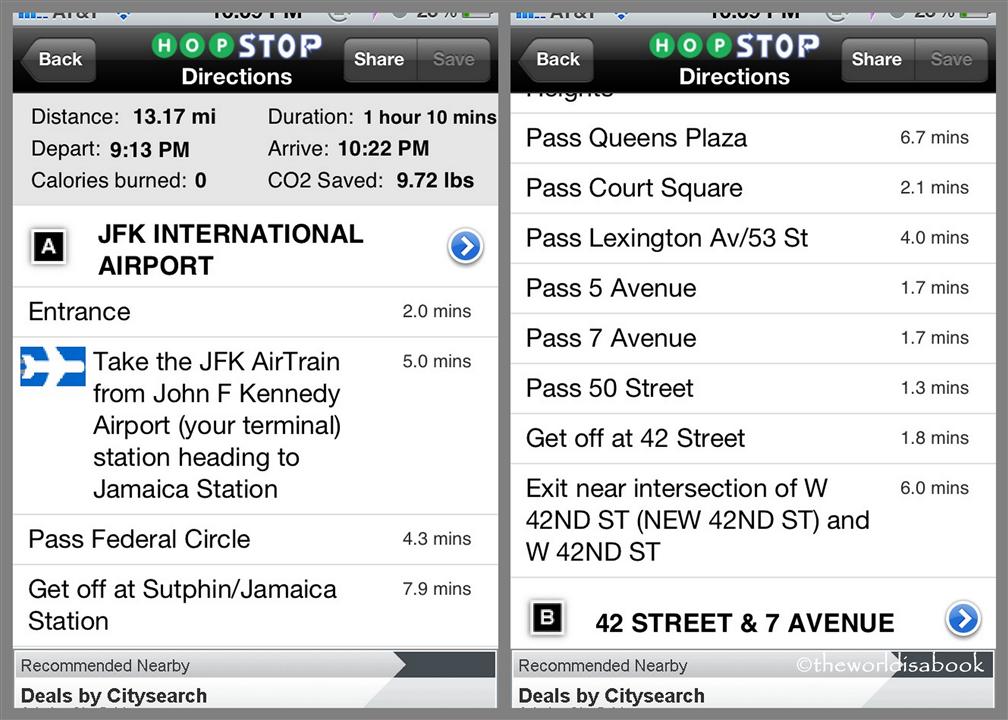
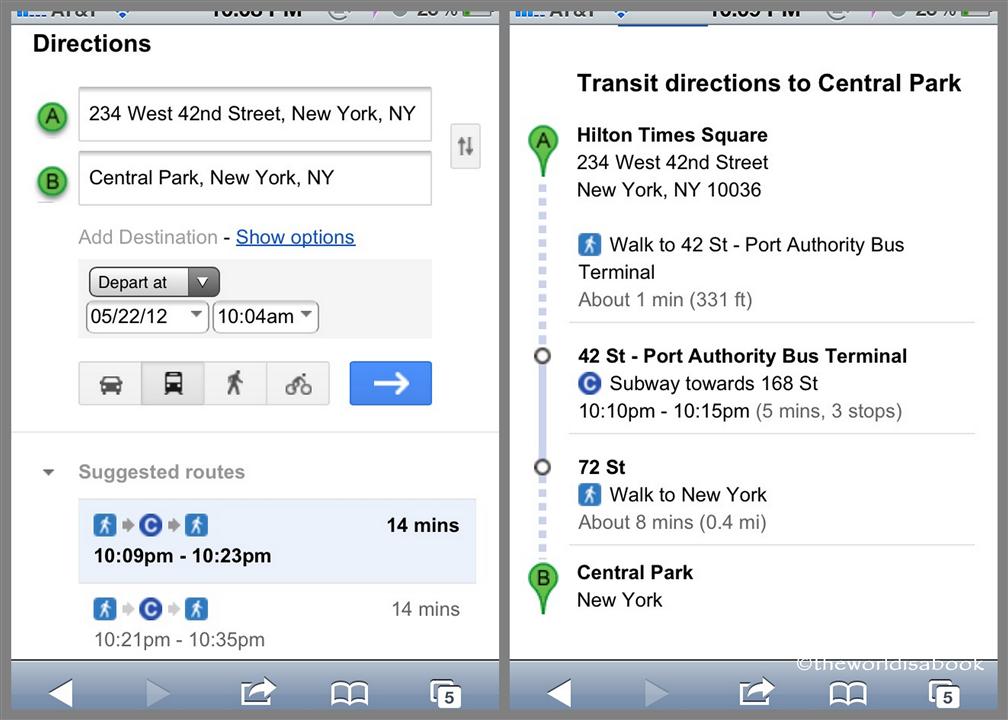
These are such great aps! My kids love the public transportation experience too,
but I am completely intimidated by reading the map and figuring out where to go.
That map in Tokyo just makes my head spin! Can’t wait to hear about your summer
travels
I hope these apps can help you too, Jessica. I’m glad your kids enjoy the public transit experience too.
I love Hopstop. It saved my skin many times, especially in NYC!
We’re planning to use Hopstop in NYC in a few weeks =)
Great tips – I had no idea that apps like this existed! That map of the Tokyo subway puts me in mind of the one for the London tube. I never would have been able to figure it out but fortunately my husband used to live there so he had a pretty good idea which line went where. And as far as my kids were concerned, taking the tube was one of the best parts of London! :)
Thanks Lisa! I hope you start downloading these for your next trip. It’s been so long since we’ve been to London, I’m just glad I have these apps now to help navigate it.
These seriously saved my life in NYC and Tokyo! Holy cow. I love technology : )
Wow! That Tokyo subway map blows my mind. All I can say is WHERE would we be without technology?!
I was scared when I first saw that map. Luckily, technology prevented us from ever looking or trying to understand it.
These apps would have come in so handy for me a few years ago while in NYC. I was one of those map-wielding touristy types, and as much as I love reading maps (really!), I don’t like sticking out like a sore thumb. Great review! :-)
Thanks Andi! I was one of those tourists too =) We just found these apps a couple of years ago too and would have come in handy in a lot of cities. I’m too dependent on them now.
You had mentioned MetrO in one of your Tokyo posts, and I downloaded it before our trip. Oh my goodness. What a difference it made! I liked that we were able to optimize for fewest transfers instead of always going the shortest route. The only time it failed us was in Kyoto. Our hotel was in Otsu, and MetrO gave us an outdated name for the train line that didn’t appear on any signs. A stop at the info desk cleared it up (even the service rep didnt’ recognize the name), and we were on our way.
I forgot to ask why you take out your phone’s SIM card? Should I be doing it, too? And how exactly do you do that?
Michele – we don’t have an international calling plan so we don’t want to inadvertently get charged with roaming charges or any phone calls. We also put it on airplane mode but take out the SIM just to be on the safe side. Hubby uses a paper clip to remove it and that’s all I see. I wish I can tell you more but I’m sure someone posted a video on youtube =) I’m glad metrO was useful for your Tokyo trip too. Love that app!
Thanks for the post. I haven’t tried MetrO yet so I’m pretty excited to try it out on my trip next month to the UK!
Thanks Christine! I hope metrO will be very helpful for your trip. Have a safe and fun UK trip!